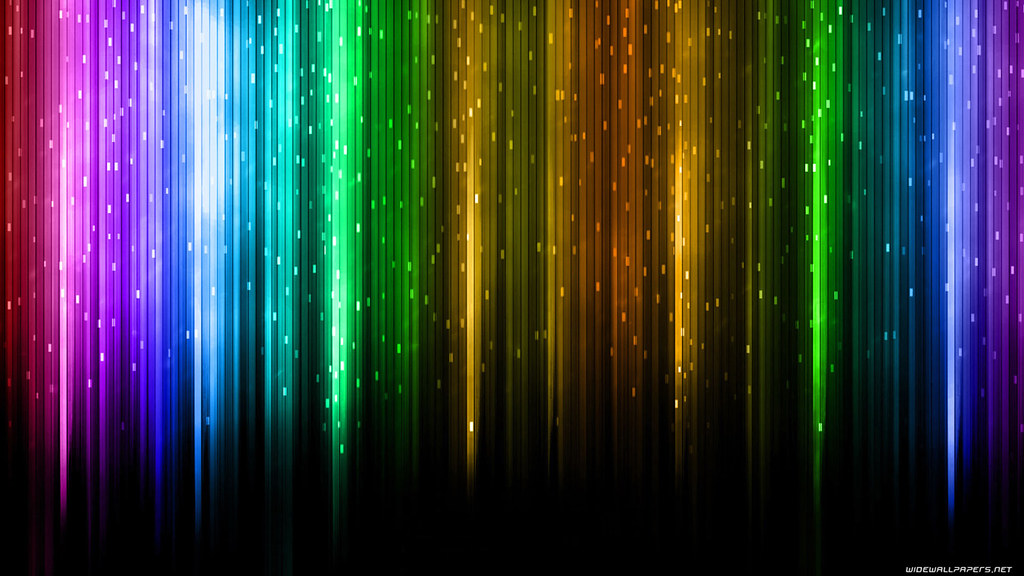Regardless of why you’re attending WCUS 2022 in person this year, the good news is that you can stream much of the conference from your laptop.
There are even options for participating in Contributor Day via the Making WordPress Slack workspace.
But now what?
You’re going to have to pace yourself and make a plan. Here are three tips for maximizing your online streaming experience.
Tip #1 – Determine what you want out of WCUS
What is your goal for streaming WCUS? Do you aspire to be an SEO ninja? How about a code hustler? Looking for inspiration as a site builder? Want to learn more about block themes? Knowing what you hope to gain from this day-long event will help you zero in on which sessions you should attend.
Perhaps your employer is permitting you to spend your workday attending an online WordPress conference. Do they have something in mind for you to accomplish? Will you have to report back on what you learned?
Elizabeth Wilcox, the Sr. Consultant for Advising at the University of California Berkeley, suggests:
For example, [conferences] can help you build and extend professional contacts, find a mentor or collaborator, gain experience presenting original work, advance your subject matter expertise, extend your knowledge of resources, introduce you to new theory, methods, or tools, gain ideas for new programs and workshops, develop new skills or simply refresh your interest in and enthusiasm for managing programs and working directly with students. Whatever the goal, be intentional in the way you seek to advance your professional identity, contacts, and knowledge. Don’t passively attend the conference, use it to advance your career objectives!
This is fantastic advice for maximizing your experience (and your investment of time.)
Tip #2 – Plan ahead
Bookmark, download, and/or print out the session schedule. You are going to want to spend some time reviewing the different sessions to understand where to focus your time (and participation). Spending 15-30 minutes to filter through the topics is a great investment of your time. It will help you be more organized and less frantic on the day of the event. Sure you can change things up later, but planning ahead and understanding how you’ll be spending your time will be key to your success.
Allow time for breaks. You’ll need food, maybe a walk, or even to take just a bio break. It’s vital to take care of yourself too!
Note that some sessions are concurrent and therefore the live stream is split into two separate streams: “Sun” and “Palm”. You may find yourself switching between these streams to catch the sessions of interest. To make this easier, the links to these will be found on the front page of the site once WCUS starts.
Tip #3 – Network
The third tip on our list comes naturally to some while others dread it more than having their teeth cleaned – networking.
But just like all things in life, with a little risk comes a little reward. So if reaching out to others is not normally your thing, you are in luck and among good company. Many attendees feel this way. It is completely normal to have a little anxiety when it comes to meeting new people. Fortunately, WordCamp is the perfect space for you to make new connections safely without pretext or expectations.
Interestingly, attending virtually can make it both easier and more difficult than ever to make connections. You’ll likely feel a little less reserved because you are at your computer chatting with other attendees, so that should help you overcome any fears and give you a boost of confidence. But, you’ll have to jump in and say hello.
To start interacting with others, simply log on and visit the networking area and introduce yourself. Share your name, where you are from, and what you do. Need an icebreaker if there’s little conversation? Share your WordPress origin story like mine.
Maybe set a goal of coming away with three new connections on LinkedIn? That’s doable, right?
Bonus Tip – Social media
Let your friends and connections know you are attending WCUS this year by updating your Twitter handle — just add “at #WCUS” to it — or simply tweet out that you are attending using the hashtag #WCUS. Then, share two or three updates throughout the day with a kudos to a speaker who led a great session, or share a link to a sponsor as a thank you.
The point is, just share. As you share more and more, you’ll find that it becomes easier to make connections and build your own network.
Final thoughts
WordCamp is a fun and interactive opportunity that not everyone can attend – even when online. Take advantage of this opportunity and make the most of your experience with a little advanced planning and goal setting. You’ll be well on your way to having a memorable and rewarding day!
Photo credit: “Abstract Backgrounds” by NichoDesign is licensed under CC BY-NC-SA 2.0.