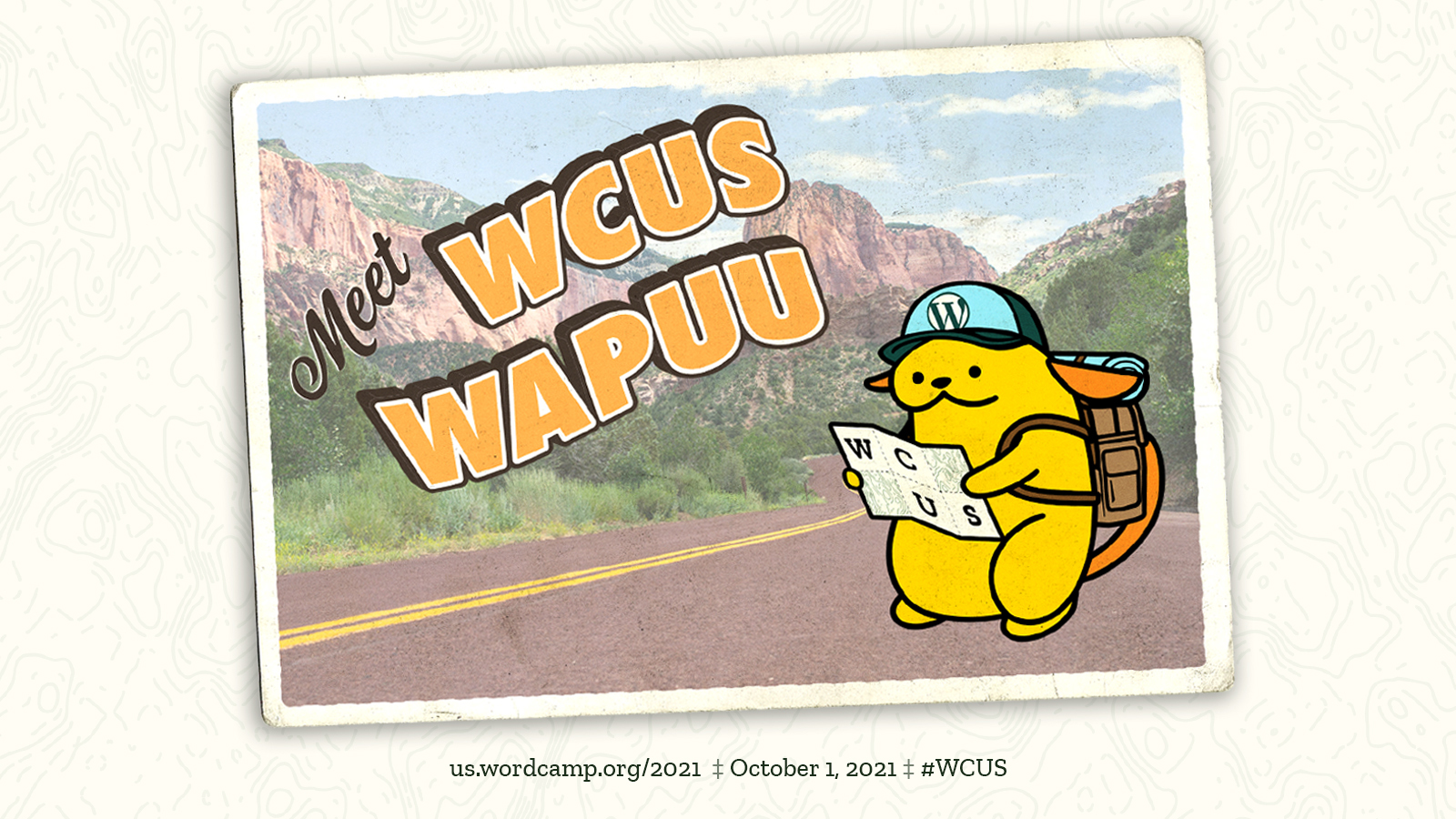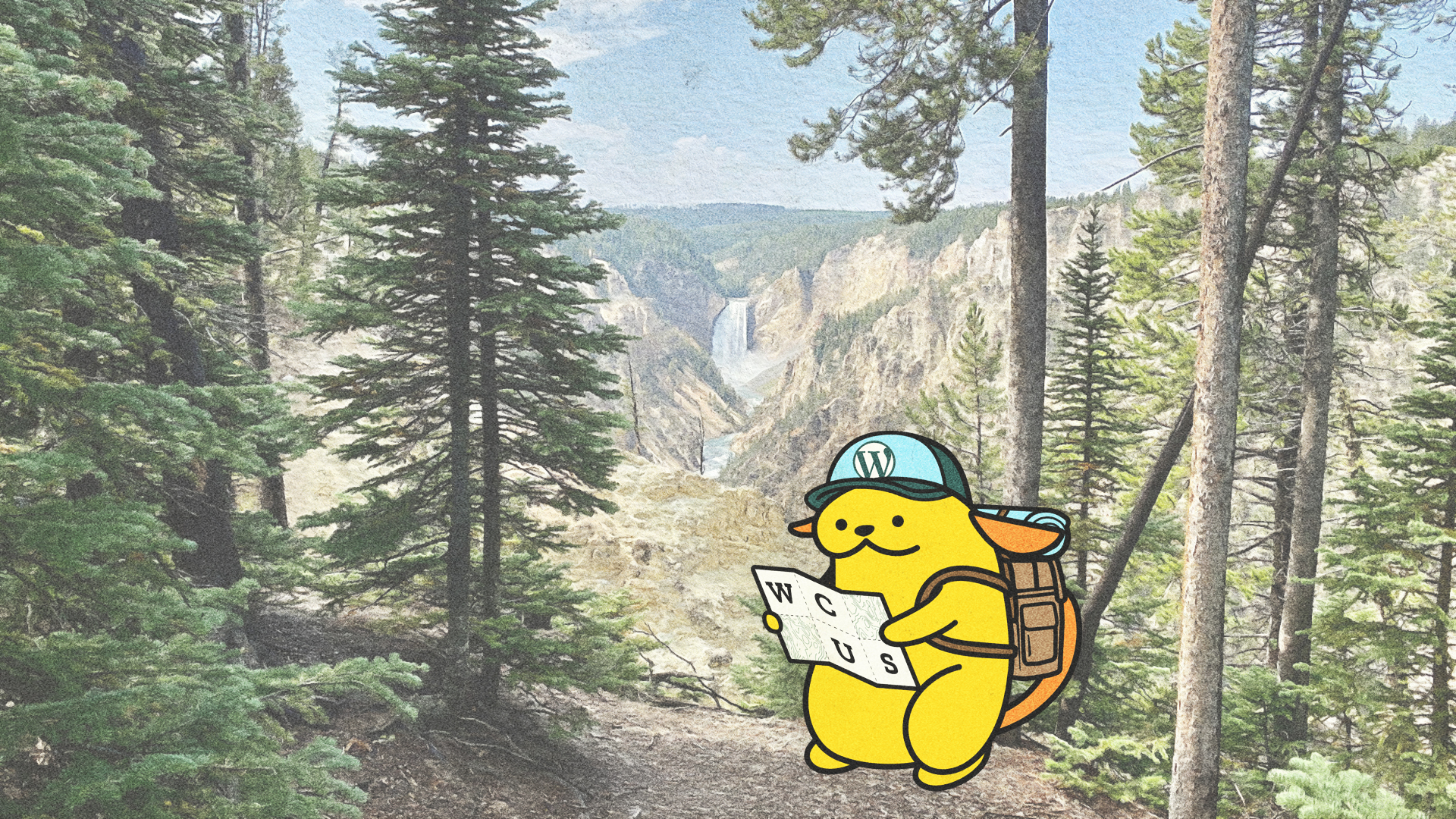WordCamp US is an event where amazing things happen. From new partnerships, project opportunities, job leads, and designer-developer collaborations to meeting fellow WordPress enthusiasts, learning from the WordPress experts, and sharing your knowledge and experience, there’s a lot of goodness that comes out of this conference.
Agreed this year we’ll miss the in-person magic of warm hugs, hallway chats, meals together, high-fives, and fun swag, but there are things you can do to get yourself ready and make the most out of the online experience.
“Opportunity is like a window: every once in a while, it opens, if you’re ready for that opportunity. So be prepared.”
TIP #1
Since the event is on a Friday, make sure to block off the day on your work calendar so you can give your full attention to WCUS. Talk to your employer if you have a full-time job, or to your clients if you are freelancing so they know you are not available on that day.
TIP #2
Since WordPress has a global community, make sure you note the time of the event in your time zone. The conference starts at 8.45 AM PDT. You can use this Time Zone Converter to find the time in your location.
TIP #3
Set an auto responder in your email to let your team and clients know you might be slow in responding to their messages and requests.
TIP #4
Review the schedule, research the speakers, and plan ahead on the sessions you want to attend. You can “star” the sessions that interest you and email yourself so you have it handy on the day.
TIP #5
WordPress is all about the community. Look at the networking events that are happening, plan to hop into the virtual sponsor booths, and connect with the media partners that pique your interest.
TIP #6
Find a location with a good internet connection and/or a room or a dedicated space where you can be focused and away from interruptions for the day if you can. Keep your family (or other important people) in the loop on what’s happening.
TIP #7
Since most of us are working from home, plan ahead on what you would like to have for lunch on that day. The last thing you want is to have an empty refrigerator and scramble around for food ideas during lunchtime and miss a valuable session. Also, have some fun treats stacked for your coffee breaks.
TIP #8
Prepare to watch the sessions from a laptop or desktop instead of a mobile device to ensure you can see the presentations clearly. Have your devices, screens, and wireless headphones charged and ready for the day. Have the chargers handy when the devices run out of juice.
TIP #9
On the day of the event, clear your desk and have a notebook and pen ready to jot down your thoughts, action items, and takeaways from the sessions. Have a bottle of water to stay hydrated during the day and/or your beverage of choice to keep you caffeinated!
TIP #10
Get out of your loungewear and wear your best geeky tee-shirt or top. Don’t forget to click a selfie and post on social media so we know you’ve been part of this amazing event.
We hope these tips will help you to get ready to learn and connect and have fun at WordCamp US!