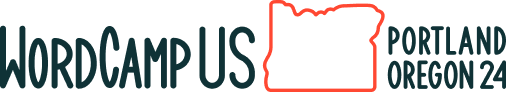To our WordCamp US Sponsors: Thank you! You are an essential part of WordCamp US. Read on for important Sponsor information. Questions? Reach the WCUS Sponsor team in the #wcus-2024-sponsors Slack channel or by emailing US@WordCamp.org.
- Key Dates
- WCUS Schedule
- Sponsor Side Events: Guidelines & Publication
- Sponsor Hall Information & Booth Guidelines
- WordPress Privacy Policy
- Sponsorship Rules
- On-Stage Raffle Information
- Hotel Block
- Sponsor Meeting Rooms
- Sponsor Storage
- Showcase Day
- Sponsor Add-Ons
- Networking Block
Key Dates
- [All sponsors] July 31 – Deadline for sponsors to confirm hotel block reservations
- [Super Admin/Admin] August 9 – Provide content for email to attendees (Super Admin may provide up to 300 words and one image – a 600w x 200h png, jpg, or gif; Admin may provide up to 250 words).
- [All sponsors] August 15 – Request all add-on sponsorship opportunities (password is
wcus24-sponsor-key-qyuikjshtyasdas) - [Super/Admin] August 15 – Submit form to indicate on-stage raffle participation and share your plan
- [Super/Admin/Editor] August 15 – Submit form to request a specific booth networking topic during WCUS networking block
- [All sponsors with booths] August 26 – Advance rate deadline for electrical, water connection, natural gas, compressed air, cable TV, telecom and internet, and booth cleaning and porter service orders (21 days prior to the event start date)
- [All sponsors] August 26 – Send swag and booth design/graphics to WCUS for approval
- [Super Admin/Admin] August 26 – Submit form to provide content for WCUS ‘Sponsor Thank You’ social media post for your individual brand (here is some guidance)
- [Super/Admin] August 26 – Submit form to provide content for Sponsor blog on WCUS site (up to 750 words)
- [All sponsors] August 28 – RSVPs due for WCUS Thank You Social: Invitation and RSVP form
- [All sponsors with booths] August 30 at 5:00PM PDT – Discount Deadline Date for all items ordered through Fern
- [All sponsors with booths] September 2 – Deadline for catering orders to avoid a 15% late fee (14 days prior to the first event day)
- [All sponsors with booths] September 9 – Late rate deadline for electrical, water connection, natural gas, compressed air, cable TV, telecom and internet, and booth cleaning and porter service orders (7 days prior to the first event move-in day)
WCUS Schedule
Tuesday, September 17
- WordCamp US Contributor Day
- The exhibitor services contractor (Fern) will begin setting up Sponsor booths. Super Admin level sponsors may also request in advance special permission for Sponsor Hall access on September 17 starting at noon.
Wednesday, September 18
- WordCamp US Showcase Day
- Sponsor Move In
- Speaker/Sponsor/Organizer/Volunteer Thank You event
- Time: 7-9 pm
- Location: Oregon Convention Center North Plaza
Thursday, September 19
- WordCamp US programming day 1
- Sponsor Hall day 1
Friday, September 20
- WordCamp US programming day 2
- Sponsor Hall day 2
- WordCamp US Social
- Time: 7-10 pm
- Location: Less than 2 miles (<3 km) south of the WCUS venue
Guidelines for Sponsor Side Events
WCUS Sponsors are welcome to host side events at any time except the following:
- During WCUS hours – September 17-20 from 9 am to 5:30 pm, minus lunch
- During the WCUS Social – Friday, September 20 from 7:00-10:00 pm
This year – unlike previous years – sponsors are permitted to hold side events at the same time as the Speaker/Sponsor/Organizer/Volunteer Thank You event (September 18, 7-9 pm).
If your event is open to all WordCamp US attendees (not by invitation only), we encourage you to submit it for publication on the WordCamp US site. You can submit your event using the form available at us.wordcamp.org/side-events.
Sponsor Hall Information & Booth Guidelines
Sponsor Hall Schedule
Sponsor Move-in
Wednesday, September 18, 2024: 8:00 am – 5:00 pm
The exhibitor services contractor will begin setting up the booths the day before. Super Admin level sponsors may also request in advance special permission for access on September 17 starting at noon.
Show Dates and Hours
- Thursday, September 19, 2024: 8:00 am – 6:00 pm
- Friday, September 20, 2024: 8:00 am – 3:30 pm
Move-out
- Friday, September 20, 2024: 3:30 pm – 10:00 pm
Venue Terms of Service
As part of your participation at WCUS, it is essential to review and adhere to the venue’s terms of service. These terms outline important guidelines and regulations that ensure a smooth and compliant experience for all exhibitors and attendees.
Please take a moment to read the venue’s terms of service by following this link: OCC Terms of Service
By participating in WCUS, you agree to comply with all the rules and conditions set forth by the venue. If you have any questions or need further clarification, please do not hesitate to contact us.
Official Services Contractor: Fern and OneView
Fern is the official exhibitor services contractor for WordCamp US 2024. Through their OneView portal, sponsors can access information, place orders, track progress, and collaborate with their team. Registered and paid sponsors will receive an invitation to join OneView. If you haven’t received it, please check your junk/spam folders or contact Haley Schleh at (503) 954-6841 or hschleh@fernexpo.com. A lot of the information on this Sponsor Information page and more details can be found in OneView. For a quick introduction to OneView, check out this short video.
Additional Services: Oregon Convention Center
To order services such as electrical, utilities, audio visual, internet/telecom, booth cleaning, rigging, food & beverage, please visit the “Additional Services” link in OneView. These services are ordered through the Oregon Convention Center.
Booth Design and Display Guidelines
- Space Dimensions Approximately
- Super Admin: 30 ft by 20 ft
- Admin: 20 ft by 20 ft
- Editor: 10 ft by 10 ft
- Author: 4 ft by 3.5 ft
- Booth Types, Walls and Height Limits
- Super Admin and Admin: We recommend island booths for your spaces. If you decide to have walls, please consider having an entrance to your booth in the areas indicated on the sponsor hall map. The standard height limit for these island booths is 16 feet, including signage.
- Editor: There are two types of spaces: row (side by side) and quad (corner). Both the row and quad spaces have an 8-foot high background drape and a 3-foot high side drape in teal to celebrate this year’s WCUS colors. Sponsors can add additional walls in front of the drape if desired. We strongly encourage creative booth designs.
- Author: A 3.5-foot wide cabinet (30” height) with two seats is provided. The WordCamp US team will incorporate your company name into the space. Swag and a laptop that fits on the cabinet are permitted; no other furniture, signage, or space is allowed.
- Appearance and Aesthetics
- Professional Presentation: Your booth should look attractive and professional. High-quality banners, graphics, and displays are essential.
- Covered Surfaces: All exposed parts of displays or structures must be finished or covered to maintain a polished look. No exposed wires, poles, or unfinished materials should be visible. Note that booths will be visible from 360°.
- Structural Integrity
- Stable Construction: All booth structures must be stable and secure. Any element that poses a risk of tipping or collapsing is not permitted.
- Anchoring: Booth elements that exceed 8 feet in height must be properly anchored or supported.
- Display Restrictions
- Hanging Signs: Allowed only for Super Admin and Admin spaces and must not exceed 18 feet from the floor to the top of the sign. These must be approved by the WordCamp US Organizers. Hanging Signs & graphics should be set back 10 feet from adjacent booths.
- Pop-Up Displays: These should not obstruct the view of adjacent booths and must be stable and secure. Displays at Author spaces are limited to the counter top provided; freestanding banners or any pop-up displays on the ground are not permitted.
- Sight Lines: Display materials should not obstruct the sight lines of neighboring sponsors. In Editor spaces, the maximum height of 8 feet is allowed only in the rear half of the booth space, with a 4-foot height restriction on materials in the remaining space forward to the aisle.
- Sound Levels: Please ensure noise levels from your booth do not disrupt neighboring sponsors. This includes audio-visual equipment, product demonstrations, and any other activities. Sound levels above 55-60 dB can be considered disturbing or become annoying, please limit sound levels.
- Sponsors may not provide: Promotional or marketing material containing superlative messages or unprovable claims about the Sponsor, its products or services, such as “the first name in WordPress hosting”, “the easiest way to launch your site”, or “the best e-commerce plugin”.
- Lighting
- Acceptable Lighting: Use lighting to enhance your booth’s visual appeal. Overly bright or flashing lights that may distract or inconvenience other sponsors are not allowed.
- Positioning: Lights must be directed towards your booth and not towards the aisles or neighboring booths. Overhead lighting must be secure and comply with height restrictions.
- Graphics and Signage
- Graphic Placement: All graphics and signs must be placed within your booth space and should not extend into the aisles or beyond the booth boundaries. Hanging Signs & Graphics should be set back 10 ft (3.05m) from adjacent booths.
- Signage Quality: Signs should be professionally printed and clear. Handwritten signs are discouraged unless they fit the booth’s theme and are aesthetically pleasing.
- Flooring and Carpeting
- Default Flooring: The default carpet color for the event will be a dark grey called Madison and can be seen in OneView.
- Custom Flooring: You may choose flooring to complement your space. Flooring within your space should be attractive and safe. All edges must be securely fastened to prevent tripping hazards.
- Carpet Tape: Only approved carpet tape may be used to adhere carpets or flooring to the venue floor.
- Accessibility, Safety, and Compliance
- Accessibility: Your booth should be designed to be accessible to all attendees, including individuals with disabilities. Raised floors without a ramp are not acceptable.
- Fire Safety: All materials used in your booth, including fabrics and construction materials, must be flame retardant and comply with local fire safety regulations.
- Electrical Safety: All electrical wiring and equipment must meet safety standards. Electrical cords should be secured and covered to prevent tripping.
- Costs and Labor Responsibilities
- Included Services: Full-time employees can set up exhibits up to 10′ x 20′ without union assistance, using their own tools for tabletop displays and easy pop-ups. However, the use of power tools or ladders is not permitted. Products can be unpacked and placed by sponsors regardless of booth size.
- Additional Services: For setups beyond these parameters, including using ladders or electrical equipment, labor must be hired from Fern or an approved contractor. A four-hour minimum per crew applies outside of regular move-in times. Detailed guidelines and potential extra charges are in the OneView portal under “Portland Union Guidelines.” Paperwork needed to be filled out by Exhibitor Appointed Contractors can be found on OneView. All EACs must be signatory to the local carpenters union.
- Storage
- Onsite Storage: Store excess materials, packaging, or personal items out of sight and within your booth space.
- Under-table Storage: Items may be stored under tables as long as they are covered and do not create a cluttered appearance.
- Material handling rates provided by exhibitor services, Fern, include receipt of your freight; delivery to the booth; storage and return of empty crates; and reloading. Once stored, items cannot be accessed until load-out.
- Additional Storage Space: If you require extra storage space, it may be available onsite on a request basis. Please contact the event organizers to discuss your needs and availability.
- Secure Locker Storage: Jump to this information.
- Booth Staffing
- Staffing Requirements: Booths should be staffed at all times during exhibit hours to engage with attendees and maintain booth security.
- Professional Conduct: Your staff should be professional, courteous, and knowledgeable about the products or services being exhibited.
- Following Event Guidelines
- We kindly ask that all sponsors follow the event’s rules and regulations, along with any additional guidelines provided by the WordCamp US Organizers.
- To ensure a smooth and successful event, booths may be reviewed by WordCamp US Organizers to check that they align with the event guidelines.
- Please recall that sponsors may not host side events that compete with WordCamp programs (approximately 9 am – 5:30 pm from 9/17 to 9/20, excluding lunch breaks; and during the WCUS Social from 7-10 pm on 9/20). Events are welcome at all other times. Additionally, we will hold the Speaker/Sponsor/Organizer Thank You event on 9/18 from 7-9 pm.
- Sponsor Hall Map
- All sponsor spaces are freestanding and are not positioned against any walls.
- We recommend island booths for Super Admin and Admin sponsors. If you decide to have walls, we recommend having an entrance to your booth in the areas indicated.
- The orange arrows in the upper right indicate the primary entrance to the Sponsor Hall. There will be large signage in this area and a big welcome area. Most attendees will enter the hall from this location.
- There will most likely be an open traffic flow between the Sponsor Hall and the Lunch Hall, which is directly adjacent to the Sponsor Hall (in the hall abutting booths E1, A1, S1, and A2). We plan for the air wall between the two halls to remain partially open. The doors in the bottom right will remain unlocked for exiting (indicated by an orange arrow) but will not serve as an entrance.
Sponsor Hall Map

Amendments
WordCamp US Organizers may make adjustments to the schedule and these guidelines as needed to ensure the safety, accessibility, and overall success of the event. Any changes will be promptly communicated to sponsors.
WordPress Privacy Policy
All WordCamps honor the WordPress.org privacy policy. With that in mind, WordCamp organizers will never provide attendee information (such as email addresses) to sponsors.
Sponsorship Rules
Sponsors may provide:
- The sponsor’s name and logo
- Slogans that are an established part of the sponsor’s image
- The sponsor’s brands and trade names
- On the WordCamp site only one brand will be listed
- It is allowed to mention multiple brands in the sponsor’s bio if they are affiliated, but only one brand link
- During WordCamp, at the sponsor’s booth, the sponsor can mention and provide multiple sponsor materials
- Sponsor contact information (such as telephone numbers, email addresses, and URLs)
- Factual (value-neutral) displays of actual products
- Displays or handout materials (such as brochures) with factual, non-comparative descriptions or listings of products or services
- Price information, or other indications of savings or value, if factual and provable
- Inducements to purchase or use the Sponsor’s products or services, for example by providing coupons or discount purchase codes (subject to approval)
- Calls to action, such as “visit this site for details”, “call now for a special offer”, “join our league of savings”, etc.
Sponsors may not provide:
- Promotional or marketing material containing superlative messages or unprovable claims about the Sponsor, its products or services, such as “the first name in WordPress hosting”, “the easiest way to launch your site”, or “the best e-commerce plugin”
- Claims that WordPress, WordPress Foundation, meetup organizers, WordCamps, or WordCamp organizers endorse or favor a Sponsor or its products or services (such as “certified WordPress training” or “WordCamp’s favorite plugin”)
On-Stage Raffle Information
Super Admin and Admin sponsors have the option to hold an onstage raffle at 3:30-3:45 pm on Friday, September 20, 2024, immediately preceding the closing keynote.
Using creative, clear messaging, each Super Admin sponsor may take up to 60 seconds and each Admin sponsor up to 30 seconds to be an on-stage presence for your brand, and build brand loyalty by declaring a winner of your raffle.
All raffle winners will collect their prize off-stage at a predetermined location.
Please use this form to notify the Sponsors team by August 15 if you plan to participate in the onstage raffle.
Hotel Block
If your company would like to reserve 10+ hotel rooms in the WCUS Hyatt Regency hotel block, please email us@wordcamp.org and we will provide you with instructions to do so. We advise reserving rooms in the WCUS hotel block as soon as possible, as they will likely sell out. Hotel block reservations must be submitted by July 31.
The hotel block reservation link is included in the WCUS ticket confirmation email, and can be used to book fewer than 10 hotel rooms. WCUS has an additional, smaller hotel block just across the street at Hotel Eastlund.
Sponsor Meeting Rooms
A limited number of meeting rooms at the Oregon Convention Center are available to sponsors at an additional cost, with priority given to top level sponsors. Please contact the WCUS Sponsors Team in Slack or by email to inquire.
Sponsor Storage
Extra storage space may be available onsite on a request basis. Please contact the event organizers to discuss your needs and availability.
The OCC has locker rentals available for short-term storage of personal items, at a cost of $6 per day. These salmon-colored lockers are reservable with your mobile device and a credit card. There are three locations throughout the building. Please click on your preferred location to go to the reservation platform. Note that the MLK and Holladay Lobbies are both in the WCUS section of the venue:
- MLK Lobby (near main entrance)
- Holladay Lobby (north end of the building)
- Ginkoberry Concourse (not in the WCUS area – south end of the building)
Sponsor Add-Ons
Interested in additional sponsorship opportunities? From branded Coffee Breaks to creative signage to co-branded hotel key cards, there are many exciting opportunities! Reach out to the Sponsors team for additional information – and we’ll share additional information here soon!
Networking Block
WCUS will host a Networking Block on Thursday, September 19 from 3:15-5:00 pm in the Sponsor Hall and adjoining lunch area.
During this block, WCUS Sponsors are invited to host a networking area focused on a specific topic such as performance, accessibility, hosting, and more. There’s no need for anything formal – during the networking block, we’ll simply direct attendees to your sponsor booth to meet others who share an interest in your chosen topic.
Networking Block presents an opportunity for Super Admin, Admin and Editor sponsors to welcome attendees to your booth for informal networking and connection. By hosting attendees who are interested in a specific networking topic, sponsors have the opportunity to attract a focused audience.
If you are interested in hosting a networking area, please submit this form to indicate your preferred topic by August 15.
If sponsors wish to serve food and beverage in their booths during this time, please arrange to do so through the venue. Fern OneView will direct you to the venue (OCC) portal for ordering food and beverage, as shown in this screenshot:

Important: ALL food and beverage offered in the sponsor hall must be pre-approved by the WordCamp US team, due to life threatening allergies and the importance of keeping all of our attendees safe.
Super Admin and Admin Social Post
Submit your content via this form.
- Super Admin and Admin sponsors may submit content for a post from the WCUS social media accounts.
- This is an opportunity for you to highlight your brand and why you support WordCamp — but please write in the voice of WordCamp US, not of your brand.
- We’ll be posting across four social networks: LinkedIn, Instagram, X, Facebook. Please inform us if you have a preferred date/time of posting.
- Calls to action are welcome – e.g. ‘Visit [your brand’s] booth in the WCUS Sponsor Hall to…’
- Links work on all platforms except Instagram – you can include them, they just won’t be clickable.
- Please refrain from making spurious claims or using unprovable superlatives. WCUS reserves the right to make minor edits to ensure compliance with sponsor guidelines.
Art:
- Art for Linkedin/Instagram/Facebook should be delivered at 1080×1080, and 1600×900 for X.
- You may provide alt text for your images. Otherwise WCUS will.
- If you want us to post a photo or any artwork, please ensure you have the rights/permission to do so.
- WCUS reserves the right to include a “#sponsored” or “#ad” hashtag.