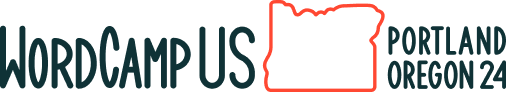We’re delighted to see that you’re interested in joining Contributor Day at WordCamp US 2024!
When: Contributor Day is on Tuesday, September 17, starting at 9:00 am, and ending at 5:00 pm.
Who can attend: Please sign up in advance via this form. All are welcome at WCUS 2024 Contributor Day, regardless of whether or not you are a ticketed WCUS attendee. Didn’t sign up? That’s ok, you can still come!
Below you can find all the information you need for a successful Contributor Day.
- What is Contributor Day?
- Why should I sign up?
- What can I expect?
- How can I contribute?
- How can I prepare for Contributor Day?
- Contributor Day Teams
- Sign Up for Contributor Day
What is Contributor Day?
Contributor Day brings WordPress users together to contribute to the WordPress open source project. WordPress is created and maintained by people like you. You can make a difference, even in just one day. Contributor Day activities include translating, writing documentation, fixing bugs, testing, and so much more!
If this is your first time contributing, don’t worry! Read on so you’re prepared to make the most of the day. Contributor Day offers you an opportunity to learn how to contribute to WordPress, sharpen your skills by collaborating with other members of the community, get to know us a little more, and have an all-around great time. It’s a day of fun and connection, but you might still be asking yourself…
What is contributing?
Contributing to an open source project, like WordPress, means actively participating in its development, improvement, and maintenance. This can involve technical or non-technical tasks, such as:
Technical tasks
- Test and report bugs on the WordPress core software, themes, and plugins
- Write and submit patches for bug fixes or new features to WordPress core or plugins
- Design or develop a WordPress theme or plugin and share it on WordPress.org
- Work on the WordPress mobile apps – contribute to the code, improve the UX and tests
Non-technical tasks
- Write or improve documentation for WordPress
- Help translate WordPress into your local language – you can translate documents, videos (and / or add subtitles), for example
- Participate in the WordPress support forums and help other users solve problems
- Help, create or improve the WordPress lesson plans and related materials for instructors
- Contribute to promoting WordPress
- Take photos for the Openverse and/or help curate these
- Organize or participate in local WordPress meetups and WordCamps
… as well many, many more ways to contribute! Head over to https://make.wordpress.org/ to learn more about the various teams and what they do.
Why should I sign up?
The reasons are countless, but here are a few:
If you use (and love!) WordPress like we do, you know it relies on each and every contribution to be the awesome tool that powers over 43% of the web. The number one reason to sign up and bring your best is because without contributors like you, WordPress wouldn’t be what it is today.
But there’s more, of course! You also get to:
- Meet other contributors, make new friends, and expand your professional network
- Use your skills for good and learn (or test out) new skills.
- Have an amazing time – get energized by the buzz of the contributor community!
What can I expect?
Overall, you can expect to have a great day while helping make your favorite open-source software even better. More specifically:
- You can expect a lot of buzz in the rooms. Contributor Days are known to be dynamic events, with energy flowing in all directions!
- You can expect some solid guidance to help you bring out your absolute best!
- You can also expect a variety of options to contribute – and all the flexibility you need. If you want to contribute with your strengths – that’s great! If you’d rather pursue a new interest – also great. You can even move around to different teams during the event!
How can I contribute?
There are two ways to connect. You can contribute in person (if you’re joining the event in Portland) or remotely.
Contributing in person
If you’re joining us in person, thank you for stepping up to bring your best to the table, literally! We’re all committed to making sure you have a great event – here’s all you need to know:
- Location: Oregon Convention Center, Portland OR
- Date: Tuesday, September 17, 9:00 am-5:00 pm PDT
Please keep in mind that in order to attend and participate in WordCamp US Contributor Day, you’ll need to sign up via the form below.
Schedule
- 8:00 am – Registration opens
- 9:00 am – Start time
- 9:30 am – New contributors break-out
- 12:15 pm – Group photo
- 12:30 pm – Lunch
- 2:00 pm – Teams resume
- 4:30 pm – Team summaries and wrap-up (within the team)
- 5:00 pm – Contributor Day ends
Please plan to arrive a few minutes before before the designated start time.
Contributing remotely
Thank you for joining us even though you cannot make it to Contributor Day in-person!
- Location: Join us in the #contributor-day Slack channel. Once there, you can join the channel for the team(s) you plan to join. We’ll have someone there to guide you throughout the day!
- Date: Tuesday, September 17, 9:00 am-5:00 pm PDT
Schedule
- 9:00 am – Welcome on Slack channel
- 10:15 am – Meet with the teams on their own channels
- 11:30 – Group photo
- 12:00 – 2:00 pm – Lunch break
- 2:00 – 4:30 pm – Further contributing
How can I prepare for Contributor Day?
- Sign up for a wordpress.org account. This account can be used for all contributing activities. Learn WordPress has a helpful guide to get started.
- Create a gravatar.com account. If you’d like to use an image/avatar on your WordPress Profile go to gravatar.com and create an account using the same email.
- Join the international Make WordPress Slack team.
- For this you need an invitation: While logged in with your wordpress.org account, visit the WordPress + Slack page and click the link to receive the invitation via email. Learn WordPress has a helpful guide to get started.
- From the email login to the Slack team. For your email address, use
{username}@chat.wordpress.orgwhere {username} is the user name you picked for wordpress.org. If possible, pick the same username for Slack. - Search for the #contributor-day channel.
- If you’d like, you can also download the Slack app.
- Get ready to plug in!
Additional help
https://learn.wordpress.org/lesson-plan/creating-joining-wordpress-slack-orientation-to-channels-and-etiquette/
Contributor Day Teams
When you sign up for Contributor Day, you’ll be able to pick your team. Or you can decide later, even during Contributor Day itself. Check out https://make.wordpress.org/contribute/ to help decide which team might be a good fit for you!
Expand to discover each team
Accessibility
The a11y group provides accessibility expertise across the project. Join this table to help make WordPress and all our resources accessible. This is for you if you’re passionate (or even just interested) in accessibility.
Contribute to Accessibility
bbPress
bbPress is a forum software built by the creators of WordPress, designed to integrate seamlessly with WordPress sites. It is lightweight and simple to set up, making it an ideal solution for adding a forum to your WordPress website. bbPress is customizable and extendable, with numerous plugins available to enhance its functionality.
Learn more about bbPress
BuddyPress
BuddyPress is a powerful plugin that turns your WordPress site into a social networking platform. It provides features like user profiles, activity streams, user groups, and private messaging, enabling you to build a community around your website. It’s flexible and can be extended with various third-party components to fit your specific needs.
Learn more about BuddyPress
CLI
WP-CLI is the official command line tool for interacting with and managing your WordPress sites. Join this table to help with making the command line interact better with WordPress.
CLI Contributor Day document
Community
Join this table if you’re interested in organizing a meetup or a WordCamp. There are groups working to support events, create outreach and training programs, and generally support the community.
Contribute to the Community team
Core
The core team contributes to the background code for WordPress. Join this table to write new code, update existing code, or even fix bugs. This is for you if you know PHP, HTML, JavaScript, or CSS – there are tasks for all levels.
Contribute to Core
- The WordPress Core Performance Team is dedicated to monitoring, enhancing, and promoting performance in WordPress core and its surrounding ecosystem.
- The purpose of the WordPress Coding Standards is to create a baseline for collaboration and review within various aspects of the WordPress open source project and community, from core code to themes to plugins.
DEIB (Diversity, Equity, Inclusion, and Belonging) Initiative
The DEIB Initiative is focused on improving diversity, equity, inclusion, and belonging within the WordPress community. This group tracks issues and discussions related to DEIB across various projects, promoting a more inclusive environment for all contributors.
Contribute to the DEIB Initiative
Design
The design group focuses on designing the user interface. Join this table to work on mockups, design, and user testing. This is for you if you’re into design and UX.
Contribute to Design
Documentation
Good documentation lets people help themselves when they get stuck. Join this group to help create or improve documentation. This is for you if you have a knack for writing.
Contribute to Documentation
GatherPress
GatherPress is a community-driven project designed to meet the diverse needs of event organizers within the WordPress ecosystem. It provides a comprehensive event management tool that integrates seamlessly with WordPress and BuddyPress. The project is open-source, encouraging contributions from the community to improve and expand its features.
Learn more about GatherPress
Hosting
The Hosting team works to improve WordPress’ end-user experience across hosting environments. Join this table if you’d like to help out making sure WordPress works well on the most diverse sets of hosting stacks.
Contribute to Hosting
Marketing
The Marketing team promotes WordPress to current and future users and contributors. Join this table to help create and amplify campaigns to support the growth of the WordPress project.
Contribute to Marketing
Meta
The Meta team makes the WordPress.org site, provides support, and builds tools for use by all the contributor groups. Join this table if you want to help make WordPress.org better.
Contribute to Meta
Openverse
Openverse is a search engine for openly-licensed media. Join this table to help create new features and new media types and develop WordPress integrations to share Openverse with the entire WordPress community.
Contribute to Openverse
Photos
The Photo Directory team moderates every photo submitted to the WordPress Photo Directory. Join this table to work on improving the directory itself, and provide resources and documentation to educate, encourage, and facilitate photo contributors.
Photo Directory blog
Photos FAQ
Plugins
Join this table to keep up with the latest updates, find resources, and learn about any issues around Plugin development. This is for you if you are a Plugin developer.
Plugin Review blog
Polyglots
WordPress is used all over the world and in many different languages. Join this table to help translate WordPress into your own language. This is for you if you know other languages and have an interest in translation.
Learn how to translate
Support
Answering a question in the support forums or IRC is one of the easiest ways to start contributing. Everyone knows the answer to something! Join this table to lend a hand in the forums.
Contribute to Support
Sustainability
The Sustainability team at WordPress focuses on embedding sustainable practices across the WordPress community and its processes. The team’s efforts are aimed at ensuring the long-term viability of the project by addressing social, economic, and environmental sustainability. Their initiatives include promoting eco-friendly practices in WordPress events, improving the sustainability of digital infrastructures, and fostering a culture of inclusivity and responsible resource management within the WordPress ecosystem. This group is ideal for those passionate about making a positive impact on the environment and the community.
Test
The Test Team works to improve WordPress quality and usability by advancing the development process through manual and automated testing. Whether through a browser, app, terminal, or code, the team focuses on testing across the entire WordPress ecosystem, including Core and Gutenberg, mobile apps and themes, and feature plugins and importers.
Contribute to the Test team
Themes
The Theme Team reviews and approves every Theme submitted to the WordPress Theme repository. Join this table to sharpen your own Theme development skills.
Contribute to Themes
Training
The WordPress Training Team helps people learn to use, extend, and contribute to WordPress through learn.wordpress.org.
Contribute to Training
WordPress Playground
WordPress Playground is an experimental project that brings WordPress to the browser without requiring a server. It allows users to test plugins, themes, and core updates in a lightweight, browser-based environment, making it easier to experiment with and learn WordPress.
Learn more about WordPress Playground